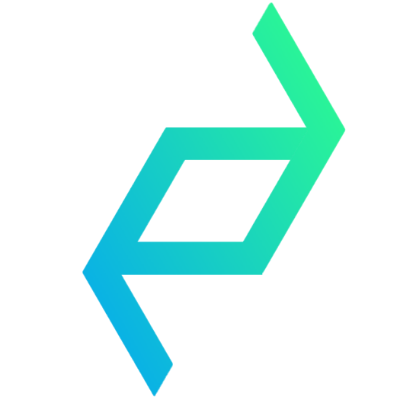Using Postgres as a Task Queue
January 02, 2024
Introduction
In the world of software development, task queues are essential for managing background jobs and asynchronous tasks. While there are numerous dedicated systems for this, sometimes the most straightforward solution is to use the tools we already have. This article delves into why and how PostgreSQL, a popular relational database, can be effectively used as a task queue.
The Basics of PostgreSQL as a Task Queue
PostgreSQL’s Suitability: PostgreSQL is not just a powerful relational database; it also offers features like LISTEN/NOTIFY which make it a surprisingly suitable candidate for a task queue.
Task Creation: When a task is created, it’s added to a queue, typically a table in PostgreSQL. Here’s a basic example:
INSERT INTO task_queue (task_details) VALUES ('Process data file');
NOTIFY new_task_channel, 'New task added';This adds a task and notifies any listening processes.
Listening for Tasks: Worker processes can listen for these notifications:
LISTEN new_task_channel;When a new task is added, these workers are alerted, avoiding the need for constant polling.
Deep Dive: The LISTEN/NOTIFY Approach
How it Works: LISTEN/NOTIFY in PostgreSQL allows applications to listen for specific notifications and act upon them. This real-time communication mechanism is efficient and reduces database polling.
Pros and Cons: While this approach reduces overhead and improves responsiveness, it comes with limitations, such as notification payload limits and the risk of missing notifications if a worker is disconnected.
Practical Examples: Consider an e-commerce application where real-time order processing is crucial. Using LISTEN/NOTIFY, the system can react instantly when new orders are placed.
The Polling Approach: An Alternative
In contrast to LISTEN/NOTIFY, the polling approach continuously checks the database for new tasks. This can be simpler but less efficient, especially in high-volume systems.
Advanced Techniques: Using Row Level Locking
Row-level locking is useful for preventing multiple workers from picking up the same task. Here’s how you might use it:
BEGIN; SELECT * FROM task_queue WHERE status = 'pending' FOR UPDATE SKIP LOCKED; -- process task COMMIT;This ensures that once a task is picked by a worker, others will skip it.
Things to Consider
- Notification Payload Limits: NOTIFY messages are not meant for large data payloads. It’s better to use them as triggers, while the actual data resides in the database.
- Handling Lost Notifications: Implement a fallback mechanism where workers periodically check for unprocessed tasks to cover scenarios where notifications might be missed.
- Scalability and Efficiency: While LISTEN/NOTIFY is efficient, it’s crucial to understand its impact on your specific application and PostgreSQL configuration.
Conclusion
Using LISTEN/NOTIFY in PostgreSQL for task queuing is a powerful, yet straightforward approach. It’s particularly beneficial in scenarios requiring immediate action, offering an efficient alternative to dedicated queuing systems.
In a test scenario comparing LISTEN/NOTIFY with traditional polling, the former showed a significant reduction in database load and faster response times, particularly in high-traffic situations.
Further Resources
For those interested in exploring more, here are some resources:
ALSO, YOU SHOULD READ THESE ARTICLES
Build a typing indicator with RxJs and Pusher
In this tutorial, we will walk through how to build a who’s typing feature in a Chat Application. Below is a video of how the final… Read more
August 22, 2017Build a collaborative text editor in Android
In this tutorial, we will learn how to build a collaborative text editor in Android. We will be using Pusher to make the collaboration part… Read more
May 11, 2017Build a realtime counter using Kotlin
It is important to show realtime updates of what is happening in an application, and one form of this is a realtime counter. A realtime… Read more
December 09, 2017